Create amazing sketches with 3 easy steps. For those who are already familiar with this tutorial please note that many people don’t know this technique.

First, let’s choose a photo to sketch….

Duplicate the image layer 2 times and desaturate both new layers. Your layers window should look like the image below.

Press ctrl+i and invert the top layer.

Change the color mode to Color Dodge, you might be looking now to a white screen! it’s ok!

Apply gaussian blur to the top layer, radius = 3.2A ”depending on your photo and on the level of details required”.

Your sketch should be something like this



First, let’s choose a photo to sketch….

Duplicate the image layer 2 times and desaturate both new layers. Your layers window should look like the image below.

Press ctrl+i and invert the top layer.

Change the color mode to Color Dodge, you might be looking now to a white screen! it’s ok!

Apply gaussian blur to the top layer, radius = 3.2A ”depending on your photo and on the level of details required”.

Your sketch should be something like this













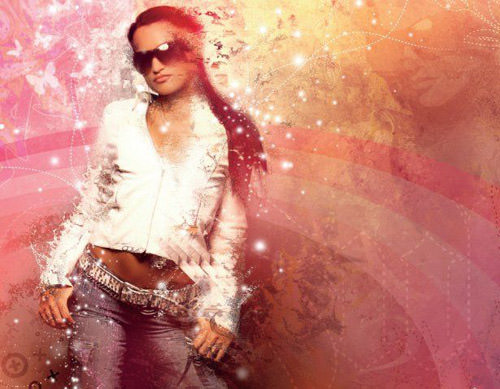

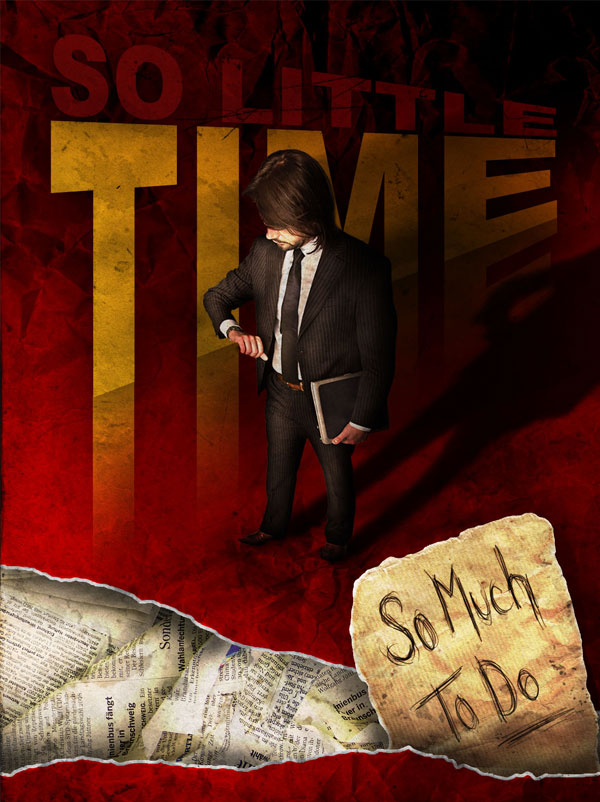




0 comments:
Post a Comment