 Typography now is one of the most important tools in the creative design, a word or a letter is not counted as what it is it’s counted as a pixel or a point used to draw the elements of design.
Typography now is one of the most important tools in the creative design, a word or a letter is not counted as what it is it’s counted as a pixel or a point used to draw the elements of design.
Before typography was used only as drawing characters and letters used in books or posters. Just as lettering design or to improve the looks of a front page.
Display typography is a potent element in graphic design, where there is less concern for readability and more potential for using type in an artistic manner. Type is combined with negative space, graphic elements and pictures, forming relationships and dialog between words and images.
Color and size of type elements are much more prevalent than in text typography. Most display typography exploits type at larger sizes, where the details of letter design are magnified. Color is used for its emotional effect in conveying the tone and nature of subject matter.
Display typography encompasses:
* posters; book covers;
* typographic logos and wordmarks; billboards;
* packaging and labeling; on-product typography; calligraphy;
* graffiti; inscriptional and architectural lettering;
* poster design and other large scale lettering signage;
* business communications and promotional collateral; advertising;
* wordmarks and typographic logos (logotypes),
* and kinetic typography in motion pictures and television; vending machine displays; online and computer screen displays.
We gathered in this Article some of the most amazing designs made by typography to draw portraits and we have to admit it’s amazing how these artists managed to show off the real faces using type letters.



































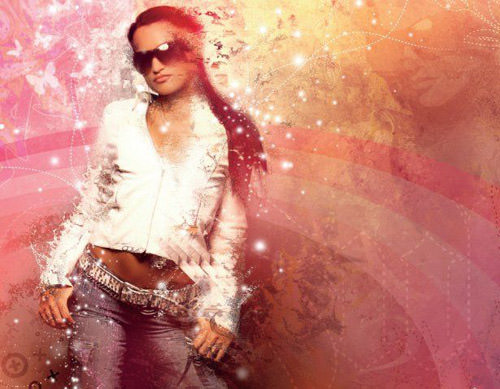

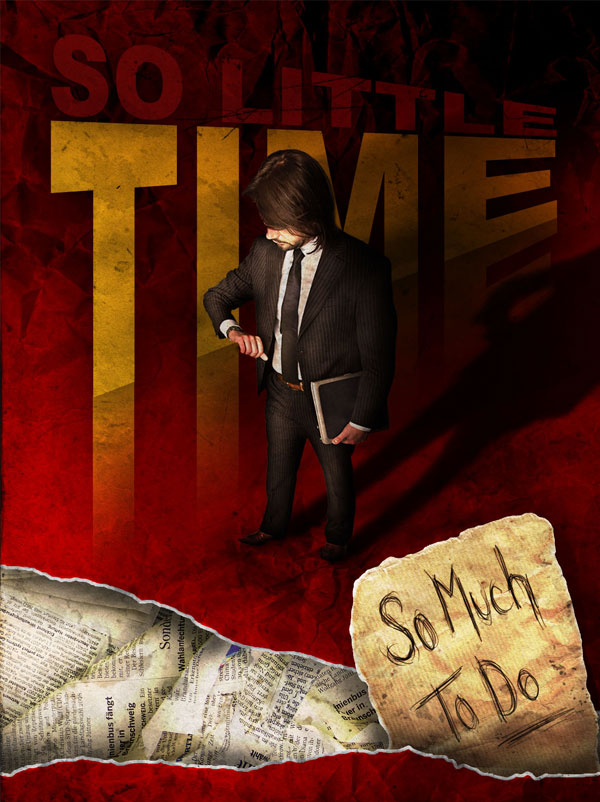




0 comments:
Post a Comment